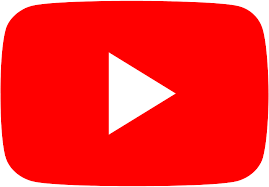CASOS Institute 2020 - How to Prepare
- Operating systems:
- We support both 32 and 64 bit architecture
- ORA, Automap and Construct work best on Windows versions 7, 8, 10.
- If using a MAC OS laptop please load Windows or a functional emulator since not all the software will run on a Mac OS. Here is a suggested list of emulators:
- We do not support native Mac OS X, Linux, iOS (iPad/iPhone), or Android OS (Chromebook)
- Use your own data!
- Texts in .txt format that they want to run through AutoMap.
- Some type of relational data in DL, dynetml, csv, excel, or other standard network format. Data can also be in mysql or access if you know how to write queries to extract it.
- The CASOS group invites you to use your own data. If you do not have your own data, don't worry, we will provide some. Here are examples of types of data that you might want to bring:
Examples are: email messages, webpage content, paper abstracts, news articles, comment fields from fixed formatted files.
Restrictions: Put one message, page, abstract, article per file.
Put all files for same group or time period in a folder. Exclude pictures.
Examples are: who talks to whom, trade level between countries, semantic networks, event networks.
Restrictions: Look at CASOS tools web page for easy formats to read. If you have node by attribute data, such as for each person degree, age, position you can use that data to create relational data.
Make sure your machine is large enough for your data. You can have multiple networks. Each network can be in its own file, but need not be. If you are bringing your own machine, which we highly recommend, just bring your data on your machine.